
| INTEGRALPlanckGaiaPOLARCHEOPSEuclidATHENA |
| HEAVENSFACTCTALOFTSPICAJEM-EUSOXIPEeXTPTheseus |
| XRISMMAGBOUNDSMARTNet |
| ISDCCDCI |
| Data Centre for Astrophysics Astronomy Department of the University of Geneva |
| Astro ROOT |
 |
Installation Guide | 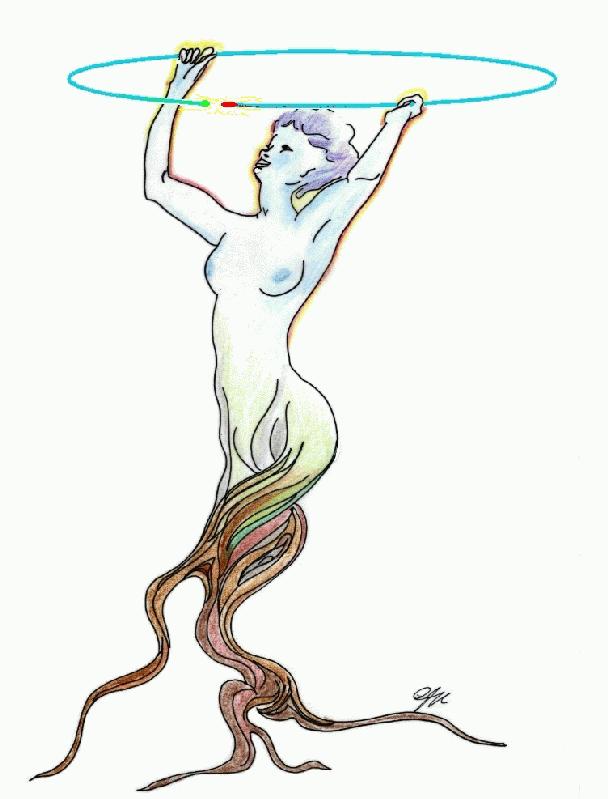 |
| Mercury at 14.149 MHz |
-
It is assumed that ROOT is already
installed and the environment variable ROOTSYS is set!
- Define two directories. The first for the source code.
The second to install the header files, the compiled library and
a few linked program. The second can be ${ROOTSYS}. This has the
advantage that the header files and the library are installed in the
already known directories ${ROOTSYS}/include and ${ROOTSYS}/lib,
respectively.
But the installation procedure will create some new subdirectories
in ${ROOTSYS} and will copy some more files in the include, the lib and
the bin subdirectory.
But it is also possible that both directories are actually the same. - Untar the downloaded tar file astro_root-5.0.tar.gz in the
first directory you choose. It can be any directory, but it
should be empty!
gunzip astro_root-5.0.tar.gz tar xvf astro_root-5.0.tar
- Set some environment variables.
ISDC_ENV has to point to the second directory, where you want to install the software.
PFILES defines the directory the installed programs will look for their parameter files. Note: it should at least include ${ISDC_ENV}/pfiles, because during the installation procedure the parameter files are copied into ${ISDC_ENV}/pfiles. Look into the PIL - user manual for more information about this environment variable. (3 How parameter files are named and where are they looked for?)
CC and CXX defines the c and c++ compiler, respectively.
You should use the same compilers ROOT was build with.
For example for SUN:setenv ISDC_ENV ${ROOTSYS} setenv CC cc setenv CXX CC setenv CFLAGS -KPIC setenv CXXFLAGS -KPIC setenv PFILES ".:${ISDC_ENV}/pfiles:${PFILES}"or for linux:setenv ISDC_ENV /home/astro_root setenv CC gcc setenv CXX g++ setenv CFLAGS -fPIC setenv CXXFLAGS -fPIC setenv PFILES ".:${ISDC_ENV}/pfiles:${PFILES}"in case ISDC_ENV does NOT point to the same directory as ROOTSYS the environment variables PATH and LD_LIBRARY_PATH have to be updated:setenv PATH ${ISDC_ENV}/bin:${PATH} setenv LD_LIBRARY_PATH ${ISDC_ENV}/lib:${LD_LIBRARY_PATH}Note: The environment variables ISDC_ENV, PFILES, PATH and LD_LIBRARY_PATH must be set not only during the installation procedure but also at run time of the executables.
This can be easily achieved by a script ${ISDC_ENV}/bin/astroroot_init_env.csh as soon as AstroROOT is installed. - Configure the Makefiles
cd in the directory where you untared the astro_root-5.0.tar.gz file, the first directory. Than type:makefiles/ac_stuff/configure
- Build the library
Still in the first directory type:gmake install
This will compile all components and will install the necessary files in some subdirectories of ${ISDC_ENV}. - An other useful make command
make distclean
cleans the source code.
After this command the environment variables can be reset (3.) and the configure (4.) has to be issued again!
${ROOTSYS}/bin and ${ROOTSYS}/lib must be part of the ${PATH} and the ${LD_LIBRARY_PATH} environment variables, respectively.
| Last modified: March 14, 2008 | Send comments to: Reiner Rohlfs |







