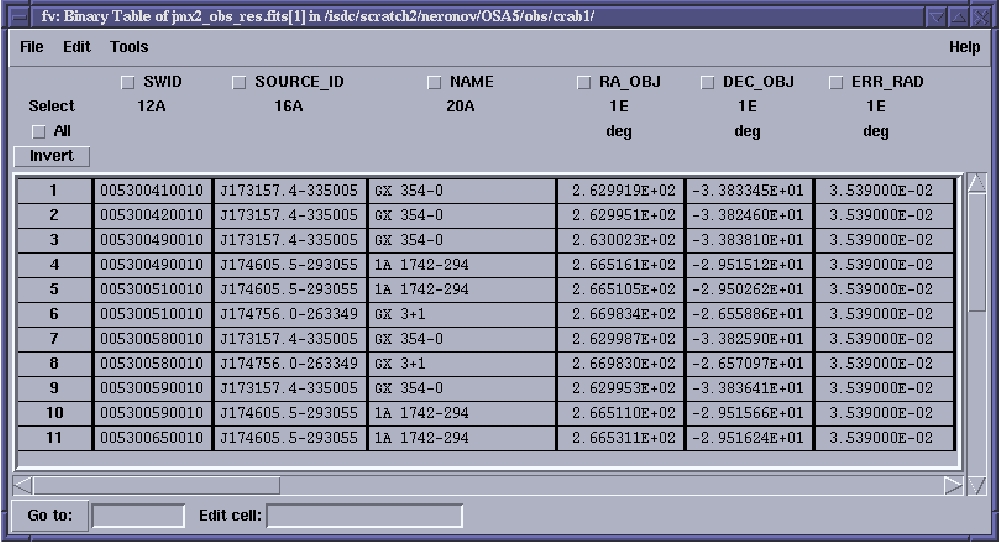 |
The IMA2 level produces JEM-X mosaic images by combining all the individual j_ima_iros images from the different science windows gathered in the observation group. The combined images have longer exposure time. As a consequence, weaker sources which are not visible in single ScW may appear in the mosaic images.
In what follows we consider an example of a JEM-X mosaic of the Galactic Center region for the revolution 0053 in March 2003. You can browse through the INTEGRAL data archive and check that within this revolution the pointings which have the Galactic Center within the JEM-X2 FOV are
scw/0053/005300410010.001/swg.fits[1] scw/0053/005300420010.001/swg.fits[1] scw/0053/005300490010.001/swg.fits[1] scw/0053/005300510010.001/swg.fits[1] scw/0053/005300580010.001/swg.fits[1] scw/0053/005300590010.001/swg.fits[1] scw/0053/005300650010.001/swg.fits[1] scw/0053/005300660010.001/swg.fits[1] scw/0053/005300670010.001/swg.fits[1] scw/0053/005300680010.001/swg.fits[1] scw/0053/005300740010.001/swg.fits[1] scw/0053/005300750010.001/swg.fits[1] scw/0053/005300760010.001/swg.fits[1] scw/0053/005300820010.001/swg.fits[1]Save the above list to the file mos.lst. To produce the mosaic image of these pointings you have first to create the corresponding observation group mos using the og_create tool, as has been explained above, and run the jemx_science_analysis up to the IMA level.
cd $REP_BASE_PROD og_create idxSwg=mos.lst ogid=mos baseDir="./" instrument=JMX2 cd obs/mos jemx_science_analysis startLevel="COR" \ endLevel="IMA" jemxNum=2
Next, to produce the mosaic from the intensity images for each energy band as obtained at the IMA level, you have to run the jemx_science_analysis script at IMA2 level only:
jemx_science_analysis startLevel="IMA2" endLevel="IMA2" jemxNum=2Again, do not forget to specify which of the JEM-X instruments you are interested in (jemxNum=2 in our case). By default, ``intensity'' (RECONSTRUCTED), ``variance'', ``significance'' and ``exposure'' mosaic images will be produced.
The same result can be obtained calling jemx_science_analysis
only once, from startLevel="COR" to endLevel="IMA2",
eventually skipping the intermediate levels with the command
skipLevels="LCR, SPE, BIN_S, BIN_T".
Apart from the mosaic images, the output of the IMA2 level contains a collection of the results from the individual science windows which is contained in the file jmx2_obs_res.fits. Its content is shown in Fig. 14.
With the help of cat2ds9 command you can produce a region file found.reg to locate these sources at the mosaic image:cat2ds9 jmx2_obs_res.fits\[1] found.reg symbol=circle color=whiteNote that since the same sources can be found in many ScWs you can have one and the same source repeated several times in the resulting region file.
You can look at the content of the resulting mosaic images contained in the file jmx2_mosa_ima.fits with fv and display them with ds9 exactly as you did with the images from individual ScWs (see Fig. 15 for the example of image in 7-11 keV energy band). In this figure you can see the sources found in single ScW analysis shown with white circles. One can see that two additional sources, which were not detected in the single ScWs, appear in the mosaic image (the sources shown by the green crosses).
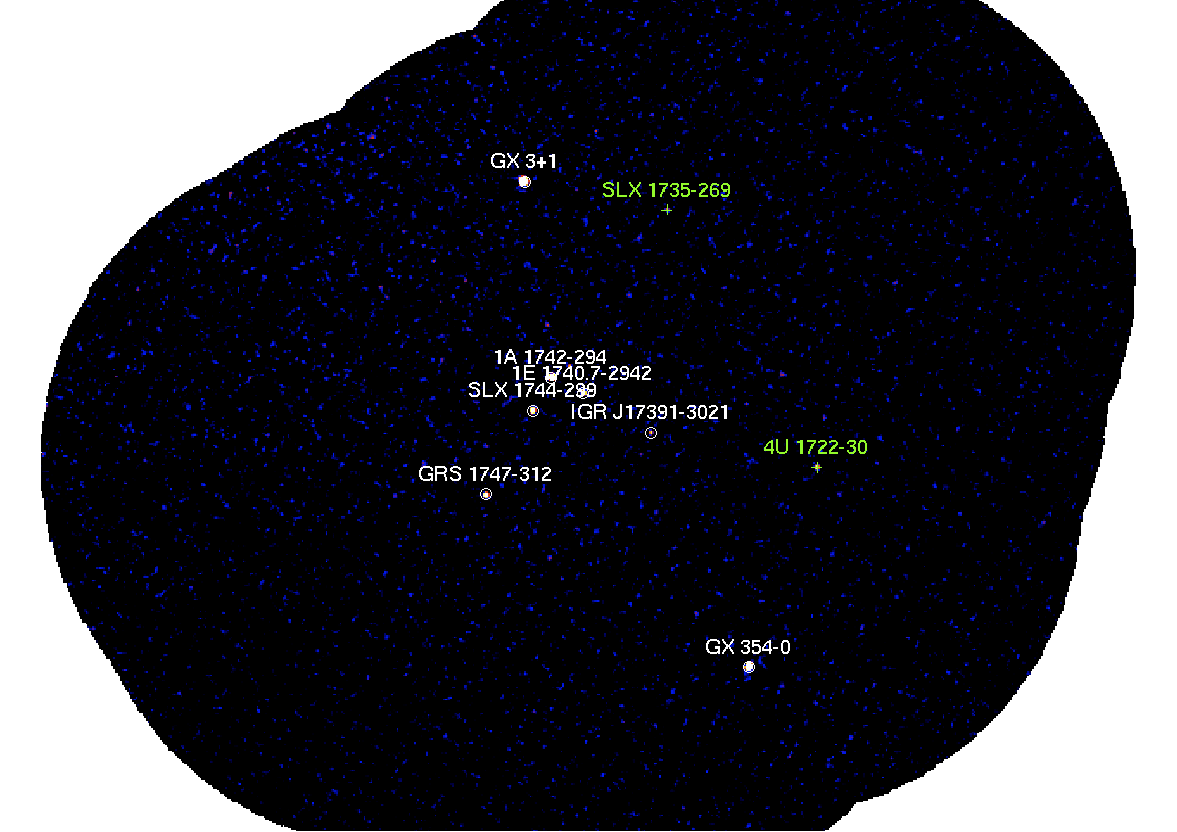 |
If you are interested only in a particular region of the mosaic you can
``zoom'' on a given position in the sky running jemx_science_analysis
with additional parameters IMA2_RAcenter, IMA2_DECcenter and IMA2_diameter which will specify the position of the center and the
diameter (in degrees) of the resulting mosaic image. To do so, first
move the existing images![]() :
:
mv jmx2_mosa_ima.fits jmx2_mosa_ima_original.fits mv jmx2_obs_res.fits jmx2_obs_res_original.fitsRemember that the images have to be also removed from the observation group. This can be done by the following command:
dal_clean og_jmx2.fits+1Now re-run the analysis script:
jemx_science_analysis startLevel="IMA2" endLevel="IMA2" jemxNum=2 \ IMA2_diameter=5.0 IMA2_RAcenter=266.4 IMA2_DECcenter=-29.0(we have chosen to center the image on the Galactic Center position here).
If you want to produce a mosaic image only for a specific energy band you
can pass the minimal and maximal energies of the selected energy band
to the jemx_science_analysis through the parameters IMA2_eminSelect and IMA2_emaxSelect. Note that the
energies have to be the same as defined previously in chanLow
and chanHigh.
To get the largest possible output mosaic in equatorial coordinates
the parameters "radiusSelect" and "diameter" must both be set to -1. A
better way, available with OSA v.10.0, is to use the Aitoff-Hammer
projection (in galactic coordinates) by setting the option AITproj.
The latter enables the mosaicking of large parts of the sky, such as
for the Galactic Plane Scans, without distortion of the map (an
example is in Fig. 16). This new feature can be
activated setting the parameter IMA2_AITproj="yes". The
command should be therefore as follows:
jemx_science_analysis startLevel="IMA2" endLevel="IMA2" jemxNum=2 IMA2_AITproj="yes"
The resulting AIToff mosaics are expected to be mapped in the Galactic plane, and are therefore oriented in galactic, rather than equatorial, coordinates. To produce a mosaic over the whole sky you will need to decrease the resolution of the image by increasing the pixel size (cdelt) at least to 0.075 degree. The computation in AIToff-Hammer projection can take approximately 10% more CPU-time; and the resulting file can have a rather large dimension (for example 1G). In this case a simple solution can be to compress the file (e.g. with gzip) and to work directly with the compressed file (ds9 as well as other HEASOFT tools are able to work directly with the compressed file).
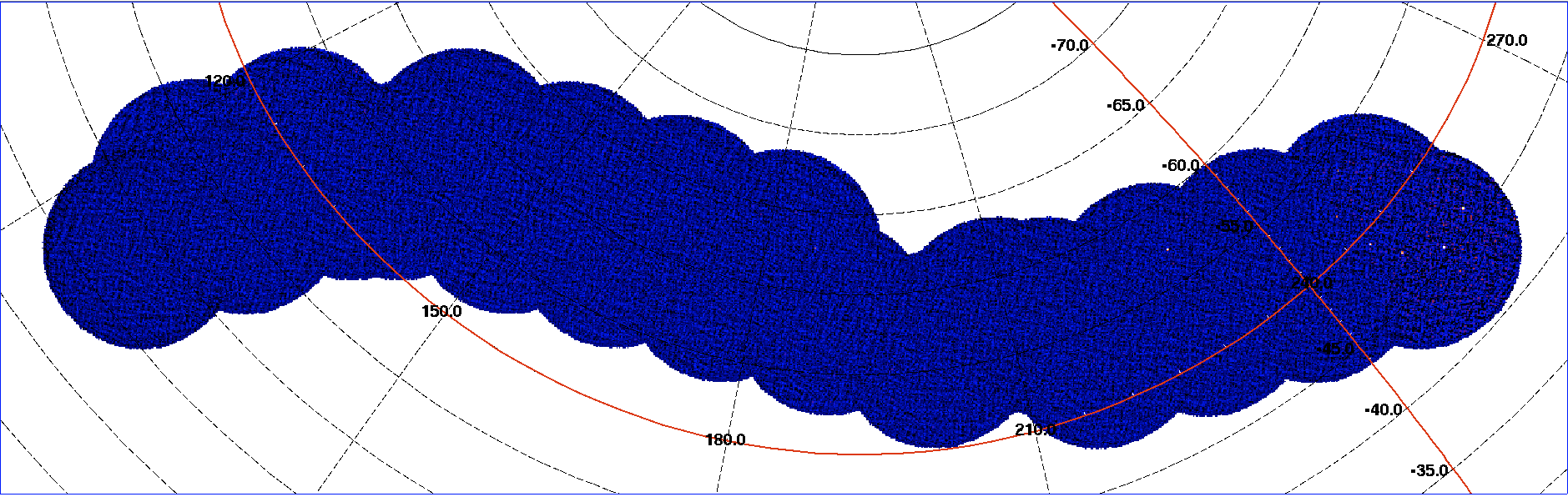 |